As you may or may not have noticed, I’ve added ads to all of my websites. If you’ve taken a look at some of my code, you’ll recognize it as a standard Adsense header. After being denied application 3 times, I figured I’d make a quick walkthrough for anyone looking to do the same, but actually be accepted.
EDIT: I have since removed ads from my websites due to my disagreement with some of their terms
Adsense vs Other Advertisers
Adsense can sometimes be difficult for people to implement. So you may be tempted to go to other advertisers. Initially, I went to Yllix for ads. From start to finish, I was able to get an account set up, got accepted, determined where to put ads on my site, and did so in under an hour. Easy peasy.
I used Yllix for a couple of weeks, but I quickly realized that Yllix is different from what I expected: they pay you by “impressions,” or how many times the ads are actually loaded. They do not pay per click. Beyond that, they really didn’t pay that much. You got $0.01 per 1000 visitors. If you have a site that gets tons of traffic, that’s cool, maybe it’s for you. But for most people, it’s not.
Enter Adsense. Google Adsense also pays per 1000 impressions, but most importantly, they pay per click. Depending on who the ad is for, you can earn anywhere between $0.10 per click to $1.50 per click. For a starter, who pays maybe $3.50/month to run their website, this could be sufficient, even if you don’t get much traffic.
An important part of advertising companies like these is that they don’t pay you immediately. Google Adsense has a pretty high barrier: you don’t get paid until you reach $100 in revenue. Yllix, for example, is as low as $5.
How I Got Denied from Google Adsense
My application to Adsense was denied 3 times for various reasons.
1st Attempt
The first time, I was denied for a simple reason: insufficient content. My site was just starting out, and I had maybe 2 or 3 small posts. There’s an easy fix to that: do more stuff! Add content, make posts. As long as you don’t copy from other sites, you’ll be fine (remember, Google will find out. Google knows all).
2nd Attempt
The second time I was denied, I found out that Google requires you to have certain pages on your site. Two of them, to be exact: Terms of Service and Privacy Policy. These are the pages that basically say “If you do things on my website, this is the data I collect from you and this is what I do with it.”
This was a 5-minute fix for me. I just hopped on this website to make my Privacy Policy page, and this one to make my Terms of Service page. You just put in some basic information about your service, and they give you the plain HTML of the page. After that, just make sure that your homepage has the little “Privacy Policy” and “Terms of Service” buttons at the bottom, like mine!
3rd Attempt
Alright, so at this point, you should honestly be set. This 3rd time was totally my fault: I had a policy violation. First and foremost, I recommend you read Google’s Adsense policies. It’s honestly worth the 15 minutes it takes to skim the highlights.
I had 2 articles on my site, with some basic tutorials (with functional code) on how to run an effective DDoS attack for next to no money. Google has a short list of content that you can reference to see if you’re in violation here. Naturally, “Hacking and cracking content” is on that list.
Getting Accepted
So I finally got the email: I had been accepted. I was finally able to put that little snippet of code (which you can see if you right click this page, click “View Source,” and find the bit where it calls the script “adsbygoogle.js”
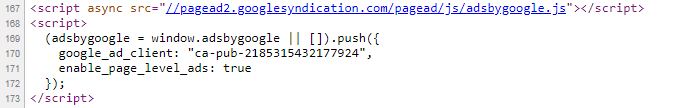
That code is on all my webpages. It calls Google’s script with my “publisher ID,” and Google loads the settings that I’ve programmed (which, at this point, I’ve literally just set to “Auto”).
Payment
Now it’s important to reiterate: Google doesn’t actually pay you until your total revenue hits $100. At this point, I’m only at like… $5, because nobody actually ever comes to this website.
But Google pays primarily per click. From what I’ve noticed, every time someone clicks on an ad, you get anywhere be $0.10 to $1.50. You can download the Adsense app to your phone and quickly monitor page views and revenue.
Conclusion
I’ve had a much better experience with Adsense compared to Yllix. The only downside is the $100 entrance barrier. But like eh, it’s whatever. You’ll get there eventually 🙂